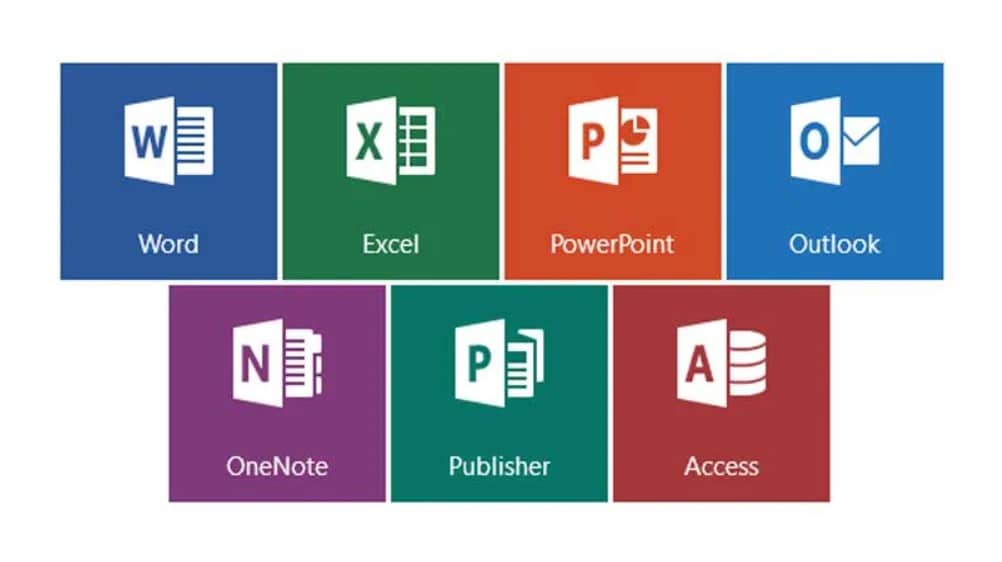Let’s face it, if you are in the market to get in the O365 world, or already in it but unsure if you have the right subscriptions (and if you don’t have Atruent as your Technology Partner to explain it all to you 😊), it can be a bit overwhelming.
To make the matter worse, Microsoft, in their grand wisdom, decided to rename some of their products:
- Microsoft 365 Business Standard (formerly Business Premium)
- Microsoft 365 Business Premium (formerly Microsoft 365 Business)
- Microsoft 365 Business Basic (formerly Microsoft 365 Business Essentials)
- Microsoft 365 Apps for business (formerly Microsoft Office 365 Business)
- Microsoft 365 Apps for enterprise (formerly Microsoft Office 365 ProPlus).
Adding to your confusion a bit more, you also have all the E subscriptions (E1, E3, E5), The government pricing, the Nonprofit pricing, the security products such Advanced Threat Protection and many other ones.
Pulling your hair yet?

Choosing the right subscription is not as difficult as it may sound.
Like everything else, to be able to make the right decision, you need knowledge.
You acquire that knowledge by asking the right questions:
- Can I conduct my business by just using a web browser whilst all I need is email capabilities?
- Does my business require Microsoft Office Apps on my desktop (word, excel, outlook, etc.)?
- What kind of regulations does my business have to comply with?
- Is my business currently in breach of these regulations?
- Does my business share sensitive information via email? If so, could my business benefit from email encryption?
- Could my business benefit from better security?
- Could my business benefit from a secure Cloud environment that would allow for better collaboration with my users, including centralized file sharing? If so, could my business benefit from SharePoint?
If you know the answer to these questions (you should!), you are halfway there.
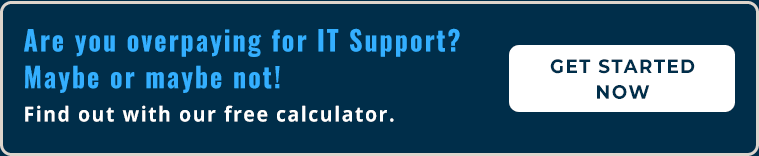
1. Can I conduct my business by just using a web browser whilst all I need is email capabilities?
If you answered yes to that question, the Microsoft 365 Business Basic is the license you need. The cost is $5.00 per user per month. The secure cloud services included with this subscription are:
- Exchange (email),
- SharePoint (Browser based collaboration and documentation management platform)
- OneDrive (for the Apple users, this would be the equivalent of iCloud, your cloud storage with 1 Terabyte capacity per user)),
- Microsoft Teams (collaboration application that allows for team chat or video chat within the organization and fully integrated with any O365 services).
2. Does my business require Microsoft Office Apps on my desktop (word, excel, outlook, etc.)?
If you are answering yes to this question, and if you also need email (who does not these days), the Microsoft 365 Business Standard is your pal. The cost is $12.50 per user per month and includes:
- Premium Office Apps: Outlook, Word, Excel, PowerPoint, Publisher (PC only) and Access (PC only). One of the main advantages of this subscription is that you get the latest version of these apps every time they get released, automatically.
- Exchange
- OneDrive
- SharePoint
- Teams
3. What kind of regulations does my business have to comply with?
4. Is my business currently in breach of these regulations?

I combined these 2 questions on purpose as they go hand in hand. Where do I start… Compliance is complicated: industry regulations, State regulations, Federal regulations, International Standards (all the ISOs), Local laws and regulations, Commercial standards (PCI), HIPAA compliance, Data protection, electronic records management, I will stop there. Depending on which business category you are in, you should probably already know which compliance you have to obey by. Bottom line is this: if you are storing, manipulating or managing any electronic data that SHOULD or MUST be secure and you do not think you are (or not sure), you have some homework to do. Understanding these regulations and how it impacts your business should not be taken lightly. Talk to your IT Partner if you have one (or us if you do not 😊) and identify the most critical technological aspects of your operations that needs to be fixed.
5. Does my business share sensitive information via email? If so, could my business benefit from email encryption?
If it were up to me, I would encrypt everything. We live in a digital world, more so now than ever with this pandemic. Digital threats have spiked exponentially now that more and more users are working remotely, why wouldn’t you want to encrypt your email communication? There is many 3rd party software available in the market as plug-in to Outlook to send secure emails (Citrix for example). However, Microsoft recently released its newest Microsoft 365 Business Premium subscription that does include email encryption through OME (Office 365 Message Encryption). OME combines email encryption and rights management capabilities. In my humble opinion, if you are looking for all the apps, powerful cloud services and comprehensive security to protect your business against advanced cyber threats, this is the one. The cost is $20 per user per month and includes:
- Outlook
- OneDrive
- Word
- Excel
- PowerPoint
- SharePoint
- Microsoft Teams
- Exchange
- Publisher
- Access
- Intune (Mobile Device and Mobile Application Management)
- Defender
- Azure Information Protection
- Conditional Access
- Window Virtual Desktop
6. Could my business benefit from better security?
Please say yes! I am begging you! Say yes! The answer should always be yes especially with what I stated above.
7. Could my business benefit from a secure Cloud environment that would allow for better collaboration with my users, including centralized file sharing? If so, could my business benefit from SharePoint?
I will answer this question by another one: Do you still have a server on premises? If so, why? Is it a requirement because of a software you are using? Or is it simply because you have always done it this way? Or perhaps you do not have a server, but you have data all over the place including desktop hard drives or services such as drop box. The good news is that most of the plans I mentioned above already includes SharePoint, which means that with the combination of other services, you can completely eliminate the need for your server on prem, and have a centralized online and secure location for your documentation management.
Aside from the subscriptions mentioned here, you also have all the E plans (Enterprise). The main difference between the Business and the E plans is the maximum number you can have. Business allows for a maximum of 300, whereas the E plans are unlimited.
It would take me days to elaborate on each subscription available for O365.
I hope I did not confuse you any more than you already were, but I sincerely hope that I was able to shed some light on what to look for or what questions to ask.
If you have any more questions or need additional information, contact me at anytime at 443-569-8558 or email me at akeehner@atruent.com. Visit us online at www.atruent.com. I would be delighted to help!
Stay (Digitally) Safe and Healthy!