Well Dear Readers, it has indeed been a while since I have checked in. But it was for good reasons. As many of you know, I crossed over the Rainbow Bridge right around last Thanksgiving, hence my absence until now. It is beautiful up here! I have made so many new acquaintances and re-engaged with old friends that I haven’t seen in a while. The best thing is that I came back to my puppy self! Oh the joy of frolicking and getting up to all sorts of mischief! (my Human told me this would happen). As you see, I have been quite busy! But it doesn’t mean that I had forgotten about all of you, especially my Dear Human. I check on her regularly, and even visit her in her dreams. I am still in tune with her every thought. As a matter of fact, I am so atuned to her thoughts that I can tell exactly what she is thinking at any given time.
With my newly acquired psychic powers, I decided to come back again and dispense my infinite wisdom from up-above…

While exploring my Human thoughts, I became aware of the growing amount of her dear clients’ interest into what you call Office 365, a Microsoft Solution. Since she has been explaining to them, on many occasions, the different options and what Office 365 can offer, I decided that this would be an excellent opportunity to share with you what I have learned from her so far.
Please allow me to start with some facts about the reality of SMBs today:
- 50% more time is spent on collaborative activities (1*)
- 37% of the global workforce is mobile (2*)
- 43% of cyber-attacks target small business (3*)
- Harvard Business Review, January-February Issue 2016, ‘Collaborative Overload’
- Strategic Analytics, Global Mobile Workforce Forecast, 2015-2020, November 2015
- Small Business Trends, CYBER SECURITY STATISTICS – Numbers Small Businesses Need to Know, Jan. 3, 2017
Office 365 is basically a solution designed for SMBs, designed to address the following key points:
- Achieve more together
- Anywhere it matters
- Always-on security
- Simplified for business
All of this sounds wonderful, doesn’t it? But how does it work?
Once subscribed to Office 365, you will have access to an online container (which is some technical way of saying “some space in the Cloud”) that holds all the data you need for your business (email, calendar, files/folders…): this is your Office 365 environment.
What if I am not online, I hear you say? (well, who is not these days! even I live in the Cloud :)): Fear not! You will also have access to a series of tools that you can download and install on any of your devices (laptop, desktop, tablet, smartphone, you name it). You call those Office applications (Outlook, Word, Excel, etc..).
You will also have access to many collaboration tools, along with a SharePoint Infrastructure (I think you used to call this an Intranet).
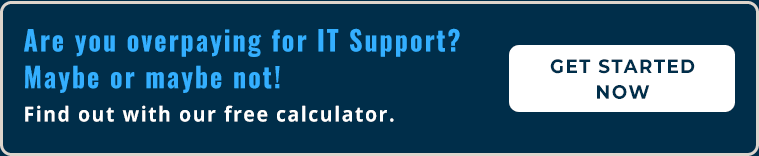
To elaborate a bit more, deciding on what to get would depend on what your needs are; but allow me to provide some guidance on the different options:
Option #1: Office 365 Business
- How much does it cost?: $8.30 per user per month (annual commitment)
- What Offices apps do I get?: Outlook, Word, Excel, PowerPoint, OneNote and Access
- What services are included?: OneDrive
- Why would I choose this option?: This would be a good option if you just wanted the Microsoft applications on a subscription basis and you don’t need the Microsoft Exchange (Email) service, or any other online services besides OneDrive.
Option #2: Office 365 Business Premium
- How much does it cost?: $12.50 per user per month (annual commitment)
- What Offices apps do I get?: Outlook, Word, Excel, PowerPoint, OneNote and Access
- What services are included?: Exchange, OneDrive, SharePoint, Skype for Business, Microsoft Teams
- Why would I choose this option?: This would be a good option if you wanted the full-blown experience of Office 365, including the Microsoft Exchange (Email) service and all other collaboration tools.
Option #3: Office 365 Business Essentials
- How much does it cost?: $5.00 per user per month (annual commitment)
- What Offices apps do I get?: None
- What services are included?: Exchange, OneDrive, SharePoint, Skype for Business, Microsoft Teams
- Why would I choose this option?: This would be a good option if you just wanted the Microsoft Exchange (Email) service, along with all the other online services mentioned
My Human could probably elaborate so much further on all the different options, and what they could do for you and your Business but this is as far as I can go.
My psychic powers can only take me so far!
Let her and her wonderful Team guide you through that process and contact them now by either going on their website (www.atruent.com) or by calling 888-975-1388 (I miss those Humans, especially the one up front, I think they call him Nick, he always has Treats, I do miss those!).
Besides, right now I have far better things to do with my time, and I have a lot of friends wanting to play with me. But before I can do that, I do have to re-gain some of my energy back. This brain stuff can be taxing (I don’t know how my Human does it).
NAP TIME!

Until next time,
Your Humble Servant,
Lady Wrinkles
The Dignified Dog


